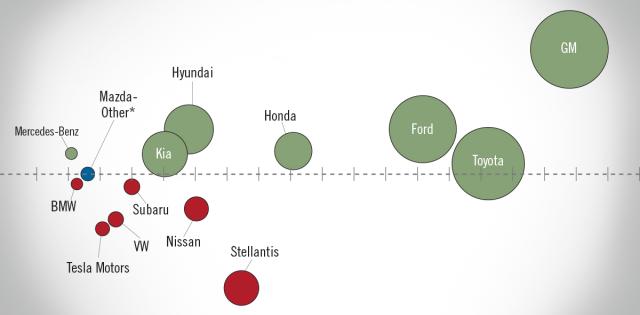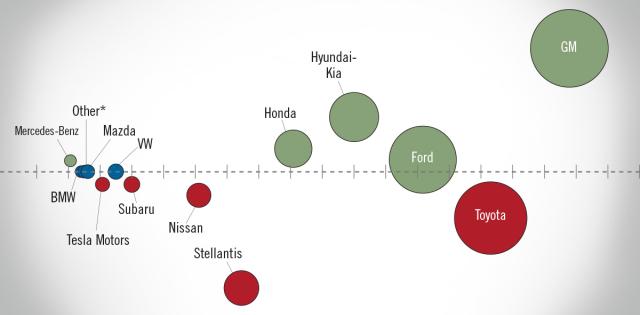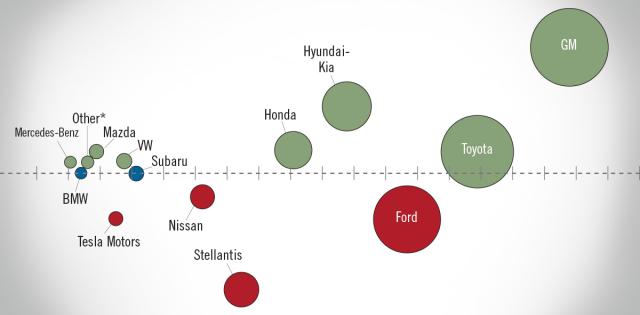Do you pay attention to Work In Process? If not, you should. Creating a schedule for WIP is the best way to monitor this account and uncover errors. If you don’t have WIP on a schedule, errors and omissions are difficult to detect.
How does the schedule work? When the RO is posted, the cost of the technician’s labor is entered as a credit to work in process for each repair order. Then, usually through the payroll process, the technician’s labor is transferred from WIP (debit) to payroll payable (credit), resulting in a zero balance for the appropriate control numbers. A control number with a balance left over, or hanging balance, indicates an error. Errors can happen for several reasons. Here are just a few:
- DMS cost of tech labor updated in payroll but not in the service settings
- Time Ticket flagging errors (1.3 hours may look like 1.8 hours)
- Flagging the wrong technician
- Flagging hourly technicians as Flat Rate Techs without adjusting for unapplied time
- Paying tech bonuses out of WIP
- Open or missing repair orders
- Fraud (technicians intentionally changing the flag time on their time tickets from 1.3 to 1.6)
How to start a schedule:
- Check the capabilities of your DMS. Is your DMS able to schedule an account? If so, what are the control number choices? I recommend using the RO number as the control number. Most DMS’s can post the RO to the schedule automatically.
- Can the WIP schedule be relieved automatically through the Payroll Process. If not, you may need a separate posting step. For example, post from the time ticket with a debit to WIP and a credit to payroll payable for example.
- Reconcile the balance in the account. This is generally easier after a payroll has been executed with as many of the repair orders closed as possible. If it cannot be reconciled, the balance may need to be written off or set aside to an unused control number (such as “999999” or “zzzzzz”) to be reconciled at a later date.
- Check to verify the automatic posting is working correctly. You should typically see entries from two sources, Repair Orders (source 30 for example) and Payroll (source 40 for example). There may be GJ adjustments and corrections (source 80 for example).
Keep in mind that the schedule usually results in a credit balance. This is because the RO is generally posted before we pay the technician.
Finally, is WIP really an inventory of a technician’s labor? Or is it a liability, an obligation of the dealership to pay the technicians? In my view, it is the latter. So, consider using a liability account for the schedule, such as payroll payable. This will help in a few ways:
- It is a truer representation of the obligations of the dealership to the technicians.
- It eliminates the intermediate posting step from WIP to Payroll Payable.
- There is no end of month posting adjustments to move the usual credit balance from WIP inventory.
This, I know, is an unconventional idea. But whichever account you use, be sure to schedule it. I am interested to hear your perspective. Please feel free to share your comments below.