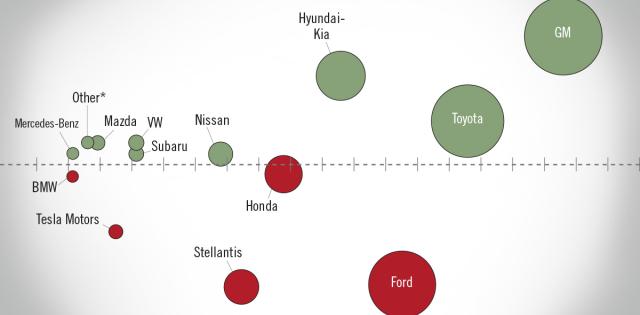You’ve done the work. You’ve optimized your website, created ads on social media and on search engines, targeted your desired demographics, and set up your campaign objectives or goals.
Now that your digital and social media marketing campaign is up and running, you’ll want to know how people are responding to your efforts. Your digital marketing efforts don’t stop at the launch of your website or ad campaign. You have to track your campaigns and tweak them based on the metrics that impact your bottom line.
Conversion tracking measures and tracks how consumers are interacting with your digital marketing, and more importantly, whether you are “converting” a visitor into a customer, or at least, someone who takes an action after learning about your offer, product or service. Conversion tracking can also help you determine which platforms are working best for reaching and engaging your customers, and are a good return on investment.
Conversions Dealers Should be Measuring
One of the main benefits of digital marketing and advertising is it gives marketers access to measurable results. Just by pulling up Google Analytics, Google AdWords or your Ads Manager dashboards on Facebook, Instagram and Pinterest, you can see how well your search engine marketing campaigns are performing across different times, among different audiences and in your targeted locations.
The thing is: there is a lot of data. The key is to figure out which metrics matter to your digital marketing strategy, and ultimately, your business strategy. Here are a few online conversion actions that auto dealers should be measuring:
- Lead forms
- Phone calls (You’ll need to have dynamic number insertion in your ads to track phone call conversions)
- Chat sessions
- SMS messages (click-to-text)
- Click-through traffic
Conversion tracking doesn’t stop here. It’s also important to track offline conversions, especially in the dealership world as the majority of car sales are completed in the store rather than online. By importing offline conversions into your online ads dashboards you can measure the customer journey from beginning to end.
How Different Platforms Measure Conversions
Google: Google Ads (formerly known as AdWords as of July 24) has some of the most robust, in-depth conversion tracking data that any marketer could want or imagine. Just sign in to your Ads account, click the tool icon in the upper right corner to find “measurements” and click on “conversions” to see the whole list of options, including tracking phone calls from ads and website activity.
You can also set up conversion tracking on your website, which means generating tracking tag to paste on your ad-targeted web page. This tag tracks when someone who’s clicked your ad goes to your website and completes an action that you’ve defined as valuable, like time on a vehicle detail page or store locator views.
Finally, marketers should also link their Google Ads account to Google Analytics. This all-in-one dashboard that can help you track not only how well your Google Ads are performing, but also give you valuable data on activity from other social media platforms, including Facebook, Instagram, Pinterest and other third-party placement services. From the Analytics dashboard, you’ll be able to see the amount of traffic coming to your site from social media channels, where and on what devices its coming from, which of pages are receiving traffic, and which posts or pins are bringing traffic to your site.
Facebook/Instagram: With its low cost and huge trove of user data, Facebook Ads is the most popular social media advertising channel, but it’s also one of the most effective. Fifty-seven percent of consumers say social media influences their shopping, led by Facebook at 44 percent.
Instagram, which is owned by Facebook, has its own impressive conversion numbers: 60 percent of people say they learn about products and services on Instagram and 75 percent say they’ve taken action, such as visiting the website, after being inspired by a sponsored post.
Facebook and Instagram—which share the Facebook Ad Manager dashboard—have a whole range of targeting options and conversion-related ad objectives. But you will need to add a conversion pixel code to any page of your website in order to measure action on both platforms. You don’t have to use a separate pixel for each platform. Just select “Create a Pixel” on the Create New Ad Set Page in Facebook Ads Manager.
Pinterest: Pinterest touts itself as an advertiser-friendly platform that propels people into action, noting that “Pinterest guides people through the shopping journey, from that first moment of inspiration to the final purchase.” In fact, Pinterest says 55 percent of users come to the site specifically to shop and 87 percent of Pinners bought something because of content on the site.
Pinterest’s Ads Manager measures your impressions, engagements and clicks across the campaign lifecycle, from campaign creation to conversion tracking. If you add the Pinterest Tag, Ads Manager will also provide metrics like cost per acquisition and return on ad spend. Pinterest also works with third-party partners, such as Moat Analytics and Nielsen Digital Ad Ratings to measure ad viewability and audience verification of Promoted Pins and videos.
Platforms, tactics and strategies all perform differently against various objectives. The only way to measure the effectiveness, or lack thereof, for your ad spend is by monitoring the data and implementing a robust conversion tracking strategy.